Found this in my online travels and thought some of you might like to try it. There is this wonderful website called Scrappin Blogs that has all kinds of beautiful templates either for your blog or...your FACEBOOK page!! Yes folks, you can now customize your Facebook profile however you would like it. There are all kinds of themes from military, holidays, babies, adoption, animals, flowers...you name it and I'm sure you'll find it there!
http://www.scrappinblogs.blogspot.com/
It's very easy. For your blog, they give you codes for you to add as a html code (under "gadgets").
To use on Facebook, on the right hand side of the home page, you will find "How to use our layouts on Facebook". Click on that. On the next page that comes up, there will be tons of backgrounds for you to choose from. They are on the left hand side of the page, categorized according to theme. Now there is one catch. You will have to download the application to be able to use this. Have no fear though...it's free and they walk you through each step from start to finish.
If you do not see anything you like on these pages, you also have the option of choosing a layout on the main portion of the blog. To do this, you will have to copy and paste the link code they give you there. For each layout there is a designated Facebook code (it's under the picture of each layout). Highlight the FB code of the one you like, hold down your Control button and push c (for copy). Then click on the "How to use our layouts on Facebook". On the next screen, you will see a big green button that says "Create Your Own Background". Click that. You want your background color to be white, so choose that. The next screen will be where you put in your link. Click on the empty box. Hold down the Control button again and push v (paste). Once your link code is written in that box, hit the "load button". Then, next step. Choose the color for the font you would like. (I usually just choose black as I find it to be the most versatile). Next step again. Add a layout name if you want...I never do. Then, hit the save and publish button.
When you go to your FB page, you may have to reload it to see your updated background. Now not only will you have a gorgeous background, but you can also see the ones your friends may have!!
Enjoy!
A whole year?
9 years ago



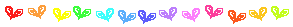

0 comments:
Post a Comment